Catch’s Latest Expert Tip!
This week’s expert tip comes from Gabor Fulop, a highly experienced D365 Finance Architect. Gabor shares valuable insights to help businesses optimise their D365 Finance solutions, ensuring efficiency and best practices.
If you’re looking for expert guidance on getting the most out of your D365 Finance system, and would like to speak with Gabor, please reach out!
Setting Up the General Ledger for Reliable Reconciliations and Useful Reporting
- Chart of Accounts
Organizing main accounts by financial statement elements or main account categories is critical for ensuring accuracy across all other setups. If you’re transitioning from a 20-year-old legacy system, now is the perfect time to simplify your chart of accounts and adopt best practices. This step lays the foundation for efficient reporting and reconciliation. - Financial Dimensions
To maximize reporting capabilities, set up Financial Dimensions that align with your business’s sales and expense activities. Consider leveraging built-in dimensions, such as:
- Item Group to track product categories.
- Site to distinguish physical locations.
- Customer Group for analyzing customer segmentation.
- Operating Units like Department or Cost Center to monitor operational performance.
These dimensions enable dynamic reporting, allowing you to analyze what products are sold, to whom, and through which channels using D365’s out-of-the-box reports.
- Account Structures
Account structures ensure transactions include correct and required dimensions. Define structures to prevent errors, but limit their number to simplify troubleshooting and maintenance. Balance specificity with practicality to avoid unnecessary complexity. - Posting Profiles and Manual Entry
Follow Microsoft’s documented best practices for setting up posting profiles for key areas such as Customer, Vendor, Inventory, Manufacturing, Fixed Assets, and Projects. Once configured, enable the Do Not Allow Manual Entry flag on these accounts. This prevents manual adjustments that could lead to reconciliation issues. - Reconciliation Reports
D365 offers robust reconciliation and conflict detection reports to ensure your GL setup supports clean reconciliations. Regularly reviewing these reports helps identify potential discrepancies and maintain accurate financial records.
Conclusion
By organizing your chart of accounts, leveraging Financial Dimensions, and adhering to best practices for account structures and posting profiles, you can create a reliable and efficient General Ledger. This setup not only supports accurate reconciliations but also provides valuable insights through detailed financial reporting.

You might also like
View all newsThe latest episode of The Catch Up Podcast is now available!
The Catch Up Podcast is now available on our YouTube channel and all major podcast platforms! 🎙️🎧 Our monthly podcast will feature a conversation with an industry expert discussing insights, tips, and success stories. In this episode of The Catch Up Podcast, host Phillip Blackmore is joined by Kerry Hughes Wright, a seasoned delivery leader […]
Read moreExpert Tip: Don’t Let Your ERP or Digital Transformation Become a Cautionary Tale
In this month’s expert tip, experienced D365 Program Manager, Anne-Marie Tellefsen, highlights the benefits of engaging fractional advisory services to help ensure success for your D365 implementation. ____________________________ Don’t Let Your ERP or Digital Transformation Become a Cautionary Tale Embarking on an ERP or digital transformation project is one of the most daunting undertakings a […]
Read moreThe Catch Up Podcast is now available!
The Catch Up Podcast is now available on our YouTube channel and all major podcast platforms! 🎙️🎧 Our monthly podcast will feature a conversation with an industry expert discussing insights, tips, and success stories. In our very first episode, host Phillip Blackmore sits down with Adam Seaton to explore his remarkable journey from Microsoft Dynamics […]
Read more